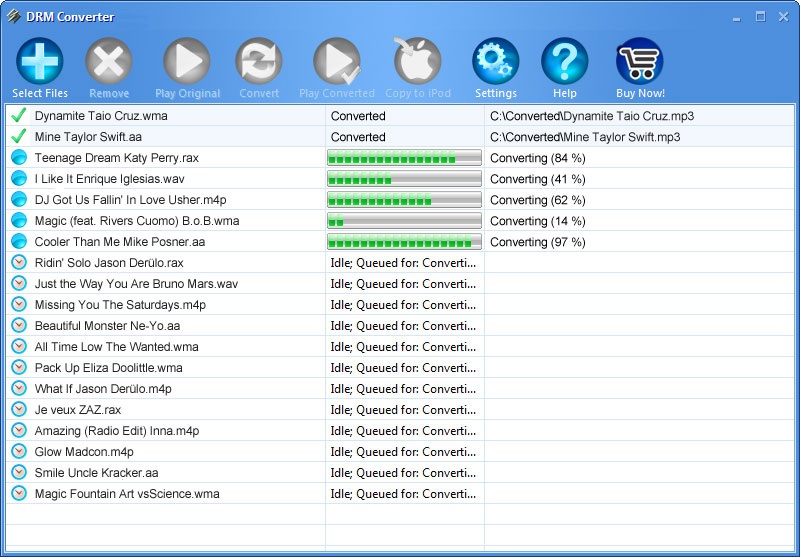Supports ALL Formats
Rhapsody or any other format!




MP4 to MP3
MP4 to AAC
MP4 to M4A
MP4 to iTunes
MP4 to iPod
MP4 to WMA
MP4 to WAV



Convert MP4 - MP4 Converter
To use DRM Converter - the fastest DRM Remover as MP4 converter, at first choose desired output format using "Encoder" drop-down list and compression quality (the same name drop-down list) in DRM Converter's Settings. Select MP4 files you want to convert using the "Select Files" button in DRM Converter's main window toolbar. To select more than one MP4 file at once, use Ctrl or Shift buttons. Use drag&drop to select the whole folder with files or a folder structure. You will see all selected MP4 files in the DRM Converter's main window. To delete a MP4 file from this list, highlight it and click on the "Delete" button in DRM Converter's main window toolbar. Once the selected MP4 files are present in your list, click the "Convert" button to begin to convert MP4.
MPEG-4 Part 14 is most commonly used to store digital audio and digital video streams, especially those defined by MPEG, but can also be used to store other data such as subtitles and still images. Like most modern container formats, MPEG-4 Part 14 allows streaming over the Internet. The official filename extension for MPEG-4 Part 14 files is .MP4, thus the container format is often referred to simply as MP4. Devices that play MP4 files are referred to as MP4 players.