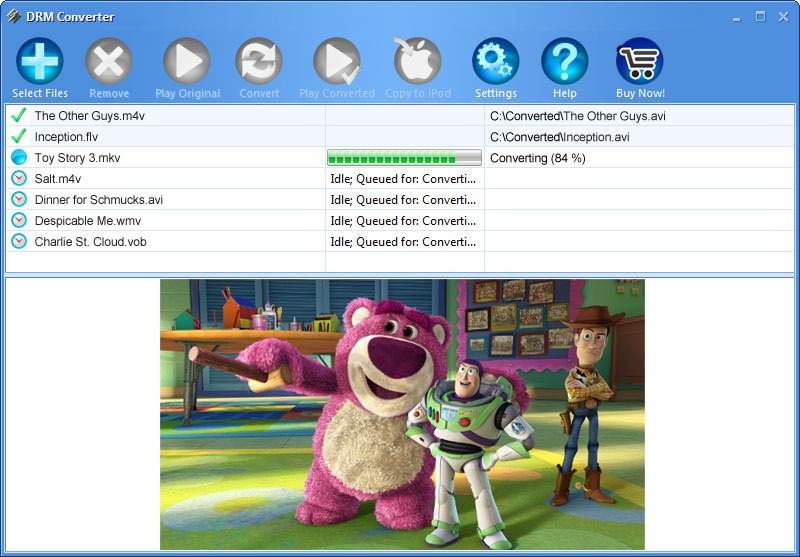Supports ALL Formats
Rhapsody or any other format!


WMA to MP3
WMA to AAC
WMA to M4A
WMA to iTunes
WMA to iPod
WMA to WMA
WMA to WAV

M4P to MP3
M4P to AAC
M4P to M4A
M4P to iTunes
M4P to iPod
M4P to WMA
M4P to WAV

MP4 to MP3
MP4 to AAC
MP4 to M4A
MP4 to iTunes
MP4 to iPod
MP4 to WMA
MP4 to WAV

AAC to MP3
AAC to AAC
AAC to M4A
AAC to iTunes
AAC to iPod
AAC to WMA
AAC to WAV

RAX to MP3
RAX to AAC
RAX to M4A
RAX to iTunes
RAX to iPod
RAX to WMA
RAX to WAV

AA to MP3
AA to AAC
AA to M4A
AA to iTunes
AA to iPod
AA to WMA
AA to WAV
DRM Converter Pro+Video Rip -
the fastest DRM Remover for video
DRM Converter Pro+Video Rip - the fastest DRM Remover is an extremely easy to use 1-Click solution to convert protected and non-protected DivX, Xvid, MPEG, MPEG4, WMV, AVI, SVCD, VCD, RealMedia videos and many more to iPod Video (MP4), WMV or AVI (DivX) format in high quality at high speed.
DRM Converter Pro+Video Rip uses a new MPEG4 encoder to produce smaller high quality video files at an incredible speed.
DRM Converter Pro+Video Rip has YouTube Ripper to download and convert videos from YouTube.
Just select the video files you want to convert and DRM Converter Pro+Video Rip - the fastest DRM Remover makes them ready for your iPod.
To use DRM Converter Pro+Video Rip - the fastest DRM Remover as iPod Video Converter, choose a desired quality for iPod MPEG4 Video encoder from "Encoder for video files" drop-down list in DRM Converter Pro+Video Rip's Settings. Select video files for conversion using the "Select Files" button in DRM Converter Pro+Video Rip's main window toolbar (you can use Ctrl or Shift to select two or more files) or using drag&drop (for example from the Windows Explorer). Also you can drag&drop a folder with files or a folder structure. You will see all selected video files in the DRM Converter Pro+Video Rip's main window. To delete a video file from this list, select it and click on the "Delete" button in DRM Converter Pro+Video Rip's main window toolbar. Once the video files are present in your list, click the "Convert" button to begin the conversion process.
To convert protected video files to AVI (DivX) format, make the same, but choose a desired quality for DivX Player Video from "Encoder for video files" drop-down list in DRM Converter Pro+Video Rip's Settings.
DRM Converter Pro+Video Rip - the fastest DRM Remover includes a feature that provide the capability to extract audio, sound or background music from video files, such as AVI, DivX, Xvid, WMV, MPG, MPEG, SVCD, VCD, RM, RMVB, VOB and MOV. Output formats are AAC - MPEG4 Audio or MP3 - MPEG Layer-3 Audio.